Common Google Ads Problems to Avoid
Introduction
Google works hard to make setting up campaigns as painless as possible. But, when you really get into your ads account, all the details can feel overwhelming. Whether you have a tiny ads account or an enormous one, some common errors can easily be avoided. Below we detail eleven common mistakes that will hold back any account and how you can avoid falling prey to them.
Google works hard to make setting up campaigns as painless as possible. But, when you really get into your ads account, all the details can feel overwhelming. Whether you have a tiny ads account or an enormous one, some common errors can easily be avoided. Below we detail eleven common mistakes that will hold back any account and how you can avoid falling prey to them.
Copy & Paste is Not Your Friend In Google Ads
We have all done this before. I get it. You are in a hurry, and time is of the essence to launch a project. So, we copy an existing campaign to speed things along. The problem is that campaigns house many sub-components such as Ad Groups, Creative, Targeting, Extensions, Ad Schedules, Exclusions, Bids, etc. You can’t just copy everything from an existing campaign since some of these items need to be changed. It is important to verify EACH of these items before you publish.
Have you checked:
• Extensions
• Language Settings
• Location Targeting
• Bid Strategy
• Destination URLs
• Unquite UTM’s
• Unique Creatives (With correct destination URLs)
Seasonality, Yes It Matters In Adwords
It’s important to understand that seasonality impacts every industry. So, you have to make sure that when you are building out a campaign, you are cognizant of how this will impact your campaigns and ads.
It’s important to understand that seasonality impacts every industry. So, you have to make sure that when you are building out a campaign, you are cognizant of how this will impact your campaigns and ads.
But once an account is running, you can’t ignore seasonality either. Does your product or service involve seasonal events which occur during certain days or months out of the year?
If so, it is possible you are using creatives that mention the date, month, or year. Be sure to be mindful of updating these references before the next run period. You do not want to get caught running copy with 2022 references when it is 2023, etc. Set up reminders and tasks so that you are never running copy or assets that are incorrect. Even if your business doesn’t have seasonal events, be sure that your ads reflect the seasonality of your business.
Do you know that most of your prospecting happens during the summer before the holiday season? You should have more copy and assets pushing that funnel. Does remarketing only really work during Q1? If you want to have the most efficient ad spend, you need to determine your own seasonality and optimize around that.
Budget Vs. Bid Changes:
When discussing lead quality, we must consider the time and money invested in generating leads. Due to the high cost involved with acquiring leads, it is imperative for lead generation companies to provide the best quality and most qualified leads possible. Imagine investing thousands of dollars to get thousands of users into your app, but then realizing that a large proportion of those users are bot accounts or are simply not interested in the offer that they viewed.
Neither of these groups of users provides any value to a business, and they only increase the cost associated with acquiring users. Only offline conversions uniquely tie the lead generated to the activity that drove the user. If the lead isn't genuinely interested in what is being offered, then the advertiser won't see another successful conversion from that ad unit -- for so long as the ad unit is up and active.
Click-through rates cannot accurately reflect offsite user behavior because it conveys that the user clicked on an ad unit, but there is no evident follow-through. Many leads that are bots or unqualified leads may fill out a lead form, telling your ad platform that you are converting when in reality, your sales funnel is full of trash. Offline conversions are stronger indicators of lead quality because there is a direct linkage between the ad unit and the successful conversion/offline event.
Uploading this offline conversion data refines future advertising strategies, leading to improved business outcomes. Google can accurately track conversions, marking those unqualified conversions as pathways to avoid.
Google Ad’s PMAX - Learning Curve:
PMAX is the newest shiny object from the Google Ads Network. The all-inclusive ad campaign type that Google introduced back in November of 2021 is a one-stop shop for reaching Google’s ad network across Display, Search, Discovery, YouTube, and more. This A.I.-based campaign type is creative and data-hungry. While it is important to use this new campaign type, some common mistakes can easily be avoided. The key here is some good old fashion patience.
We recommend waiting at least two weeks after starting up a pmax campaign in order to give it time to collect data and start to learn. Smaller budgets out the gate will protect you from anomalies while it is in the learning phase. There is so much to learn about PMAX, and in order to really get the most out of it, we recommend reading our “PMAX Cheatsheet” blog.
Too Many Changes At One Time:
In order to really be effective in marketing, you must always be testing and trialing. We know that our audience is always changing, so we must too. With that said, you don’t want to make too many changes all at once. Take A/B Testing. A/B testing is one of the cornerstones of online advertising. If you are not trialing different landing page variations or ad copy, you are missing out on potential performance increases.
That being said, slow and steady will win the race in this case. I’m not saying you do not have 10+ ideas you want to trial and could implement them all today. The issue comes down to if you DID do them all at the same time, and performance increased, how would you tell which of those 10 changes caused the increase? Was it the new button you added above the fold or the video below the fold? If you change everything at once, you will have no idea what made the difference or if they all did.
Take, for example, ad copy testing. Contextual-based ad creatives these days contain multiple headlines and description lines, not to mention multiple types of extensions. We suggest trialing one particular component at a time. For video creatives, you may trial different CTA’s, wording, coloring, thumbnails, music, etc. Trial these methodically, not all at once. Write down all your ideas that you want to try, and then slowly work through each to ensure you really know what moves the needle and what is just noise.
Don’t Set It And Forget It In Google Ads:
As explained above, things are changing all the time. Face it, you have to change too. The marketplace changes, product changes, the way people interact with search engines, the keywords they use to look things up, EVERYTHING changes over time. If you use a “set it and forget” approach, you will lose.
Take, for example, “Tammy.” The best darn iPhone salesperson you have ever seen. She embraced online ads when the iPhone 5 came out and built out her campaigns to sell the iPhone 5s. The problem was, over time, her sales started to diminish online, and she never could figure it out. The problem was all her terms were iPhone 5-based. By the time she figured out what was going on, Apple was already selling the next 2 generations. People were no longer looking for the 5. They were explicitly looking for the next-generation model number keywords.
In addition to simple keyword additions that need to be accounted for, Google Ads has built-in tooling to help capture possible account improvements you may want to consider.
Once you log in to your Google Ads account, simply click the [Recommendations] link on the left-hand rail. The subsequent page will bring up suggestions related to needed repairs, bidding and budget suggestions, keyword and targeting suggestions, as well as ad and other asset recommendations. You do not have to apply any of them.
They are strictly suggestions.
In fact, some of their suggestions may not pertain to your business at all, in which case you should take the time to click the 3 stacked dots on the item in question and click the “dismiss all” option. Any that you apply, or dismiss, should help to improve the accounts quality score as seen by a % value at the top of the recommendations screen.
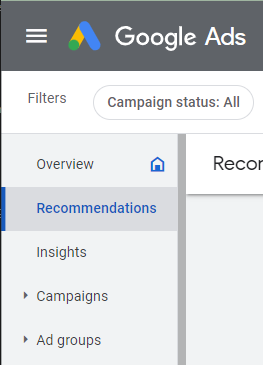
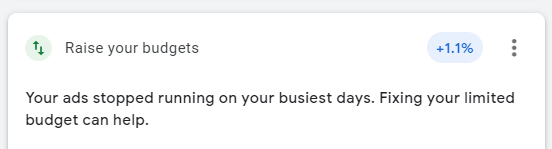
But don’t just rely on Google’s recommendations for how you should adjust. You need to be listening to your audience, testing new ideas, and constantly optimizing beyond the simple steps Google will give you. This is one of the most common mistakes people make.
Account Security:
Yes, this matters. While this may not be the most mind-blowing optimization item you can apply, it is always a good idea to check from time to time who has access to your account. While we all know it should be standard practice to change our passwords from time to time or not simply to use “password.” You should make it standard practice to clean out login credentials for people who no longer are part of the staff. It protects you from unnecessary headaches.
Applying two-factor authentication for logging in is pretty standard these days as well. Embrace it. The last thing you need is to be locked out of your account or have a bad actor wreaking havoc before you can stop them.

Improve Creative Scores:
With all the testing we are mentioning above, be sure that after posting new creatives, check what the ad strength score came back as. This is a common mistake that is easy to fix. You want to have “Good” or “Excellent” in order to give your ads the best foot forward within the auctions.

Google has improved insight into what part of your ad lowers the score. Go into your ad assets and click on something that has a score of “Good” or anything less than excellent, for that matter. At the top, it should give you a rundown of what component and some suggestions of what is causing the score to be less than ideal. It could be image-related, headline-related, or description related. You can make changes in real-time online on the edit page and see how your changes affect the score. Once you have the best you can get to, just hit save. If Google doesn’t like your creatives, they won’t use them efficiently.
Bid Strategy: How To Avoid This Common Mistake
Now, we talked about not changing bids and budgets at the same time, but bid strategies have their own set of common errors to avoid. Google provides the following bid strategies:
• Manual CPC
• Manual CPC w/Enhanced
• Maximize Clicks
• Target CPA
• Target ROAS
• Maximize Conversions
• Maximize Conversions Value
• Target Impressions Share
Perhaps you are just “using what has always worked.” While that is adequate, you should always be testing - even here! It is a good idea to at least trial other bid strategies from time to time. It could be the market has changed, or a different automated bidding method may work better now. Just be sure to keep an eye on them if you do, as some of these are A.I. based; it does take some time for them to “learn,” so be sure to use patience and some lower budgets while you trial. As we always say, “Start small and scale big.”
All-Day Every-Day Every-One Approach
It seems common sense to show your ad all day long to as many people as possible, 7 days a week. That, however, might be wrong in your case. The beauty of Google is the vast amount of demographic information they have on the people seeing and interacting with your ads. If you are not looking at this data at the device level, gender, age, and day of the week, you are missing out on potential money-saving optimizations or money-making opportunities. Don’t make this mistake!
For example, I’ve lost track of how many times accounts show that messaging should only target females or vice versa, and that has been ignored. Or certain age groups should be excluded, or certain hours of the day are just spending your budget but have zero conversions. Optimize to what, who, and when things work best. Pay attention to the details. They really do matter. And if you are starting to see your campaigns go awry, start with these small things first.
All-Day Every-Day Every-One Approach
It seems common sense to show your ad all day long to as many people as possible, 7 days a week. That, however, might be wrong in your case. The beauty of Google is the vast amount of demographic information they have on the people seeing and interacting with your ads. If you are not looking at this data at the device level, gender, age, and day of the week, you are missing out on potential money-saving optimizations or money-making opportunities. Don’t make this mistake!
For example, I’ve lost track of how many times accounts show that messaging should only target females or vice versa, and that has been ignored. Or certain age groups should be excluded, or certain hours of the day are just spending your budget but have zero conversions. Optimize to what, who, and when things work best. Pay attention to the details. They really do matter. And if you are starting to see your campaigns go awry, start with these small things first.
Conclusion: How To Avoid Common Mistakes
Google is essential for every business, and on first blush seems really simple to set up. However, we know that even the smallest errors can have outsized impacts. It is easy to overlook the details or assume everything is chugging along just fine. So, set up reminders, check the details, test, test again, and patiently learn what is working. If you follow our best practices, you will avoid the most common mistakes that hold so many businesses back.
